Table of contents
Have you ever found some bug just after publishing an app on app stores, and you need to wait for several days to complete the review process and release another update. Or you want to push an update directly to the app without any app store review, here is the solution.
Deploy updates instantly
Code push is a cloud service that allows developers to push app updates directly to users' devices
Integrate in minutes with no code changes
Push updates to any Dart code
Supports all Android and iOS devices
#1 Signup to Shorebird Console
#2 Installation of Shorebird CLI
Git is required
for Mac/Linux:
curl --proto '=https' --tlsv1.2 https://raw.githubusercontent.com/shorebirdtech/install/main/install.sh -sSf | bash`
for Windows:
Set-ExecutionPolicy RemoteSigned -scope CurrentUser # Needed to execute remote scripts
iwr -UseBasicParsing 'https://raw.githubusercontent.com/shorebirdtech/install/main/install.ps1'|iex`
hit shorebird doctor to check if shorebird CLI is working perfectly or not
#3 Login into Shorebird CLI
> shorebird login # for login
#4 initialise
Initialise Shorebird into your flutter project
> shorebird init
Don't worry about internet permission in AndroidManifest, shorebird init will do that for you if it's not there.
#5 Now releasing
for AppBundle (.aab)
> shorebird release android
for apk:
> shorebird release android --artifact apk
to install app on the selected device
> shorebird preview
#6 Now push updates "Patches"
Make some changes in your app to push.
for Android:
> shorebird patch android
for iOS:
> shorebird patch ios-alpha
Example Output
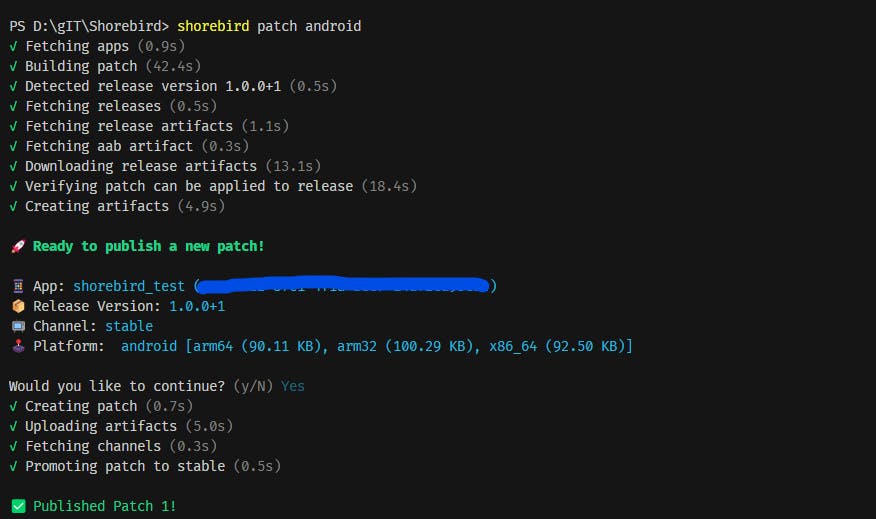
It just simply downloads the update in the background when you are using it.
When you re-open your app BOOM, it's updated.

